Eliminate Manual Processing of Incoming Invoices
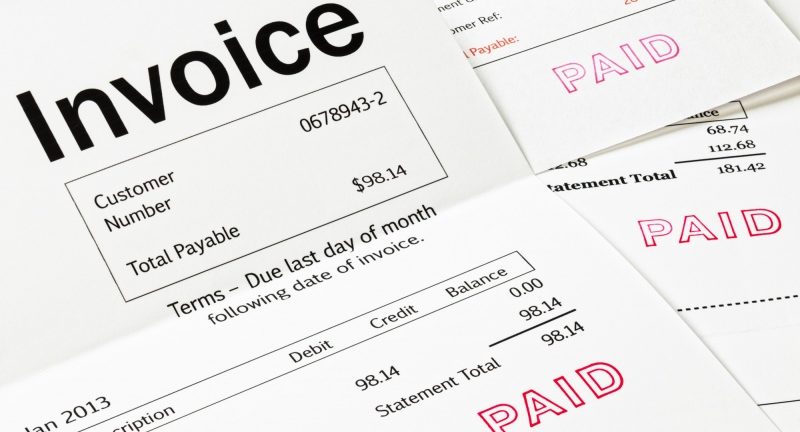
How do invoices come into your organization? Most companies are receiving invoices in a combination of the following ways:

Snail Mail – This requires time spent opening mail, manually keying in data and/or digitally scanning the document into DocLink for processing
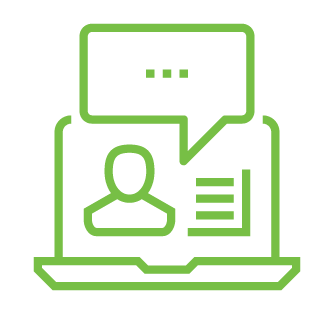
Email – This still requires manual intervention in order for the invoice to be indexed and saved into DocLink
Companies typically choose DocLink for its ability to help them eliminate paper for greater visibility and control of their documents. But going paperless is just the beginning. There are many additional automation capabilities, such as Import Manager, that DocLink offers to enable our customers to get the most out of their investment.
Import Manager manages the import of documents into DocLink without manual intervention. Automating the receipt and indexing of your invoices, for example, allows them to move into the approval workflow quicker, eliminating the need for anyone to touch invoices prior to approval and payment. This creates enormous time savings over traditional import methods. Regardless of the number of documents or invoices you receive, you can benefit greatly from unattended import of these documents into the DocLink repository.
“The first thing we noticed was that Altec had a completely different philosophy regarding when to capture the image. With DocLink, we move invoices into a workflow immediately. This way, the document never gets lost, misplaced, misfiled, or routed incorrectly.”
DocLink’s Import Manager can be utilized in several ways. Most common, it can be configured to monitor a dedicated email inbox for invoices. Import Manager automatically indexes the attachments as invoices and sends them to your AP workflow where they will be approved and indexed fully.
Import Manager also manages more than just invoices – simply set up a dedicated email address for each document type you want to capture, such as order acknowledgements or customer POs, and DocLink can automatically move these documents into the appropriate workflow.
Additionally, DocLink’s Import Manager can monitor network folders to automate the capture of other documents. Configured to apply basic indexing, Import Manager then sends the documents to workflow for processing and full indexing.
Import Manager is also valuable for streamlining XML data import. For example, if you receive XML documents from business partners, Import Manager uses the XML data to automatically create a document that is indexed into DocLink. Or it can use that data to index an accompanying document.
Want to learn more about DocLink, and how we can help you automate capture and indexing of your documents with Import Manager? Contact us for more details or to schedule a demonstration.